Slow VirtualBox Ubuntu
Slow Ubuntu operation under VirtualBox.
Problem
Ubuntu 13.04 under VirtualBox is running very slowly.
Windows are opening or closing very slowly.
Cause
The problem is caused by slow opeartion of the new Unity desktop that is part of Ubuntu from 12.04 distribution.
Solution
- Open VirtualBox manager.
- Upgrade VirtualBox for the latest version from Help > Check for Updates menu.
- Press the Settings toolbar button.
- In Video tab, Extended featurs, Set the Enable 3D acceleration checkbox.
- Restart Ubuntu.
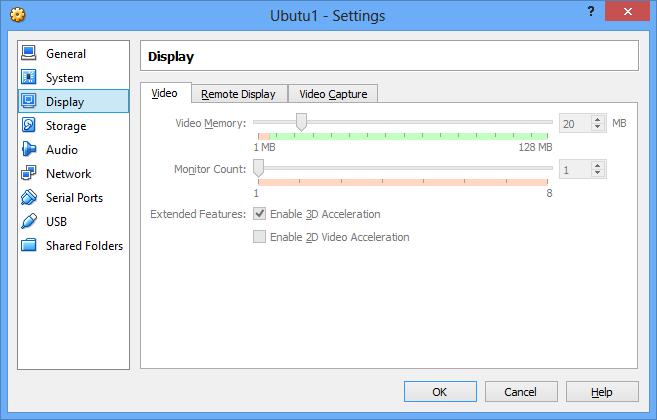
You can also check that Hardware virtualization is enabled in the PC BIOS settings.